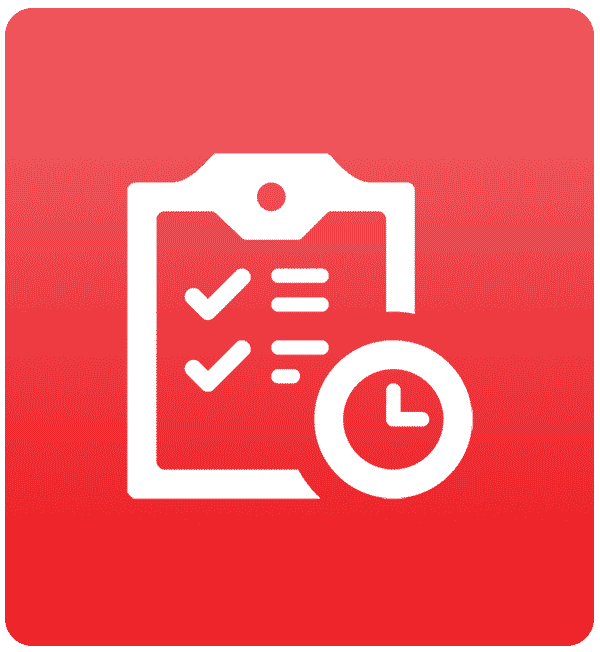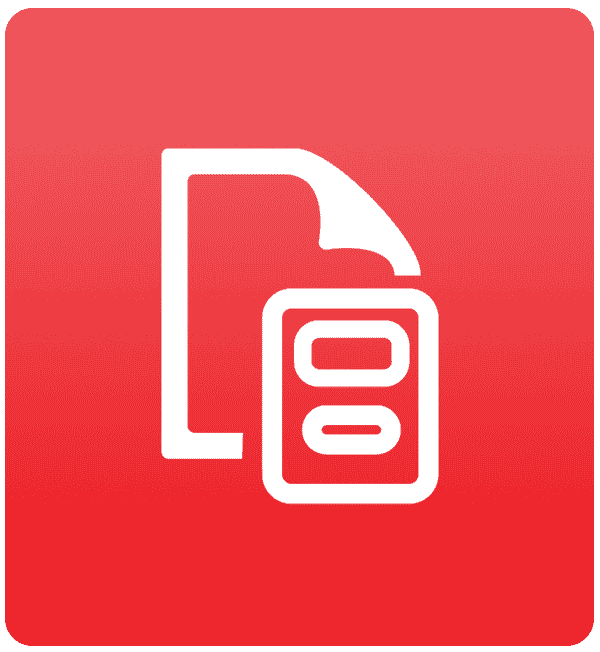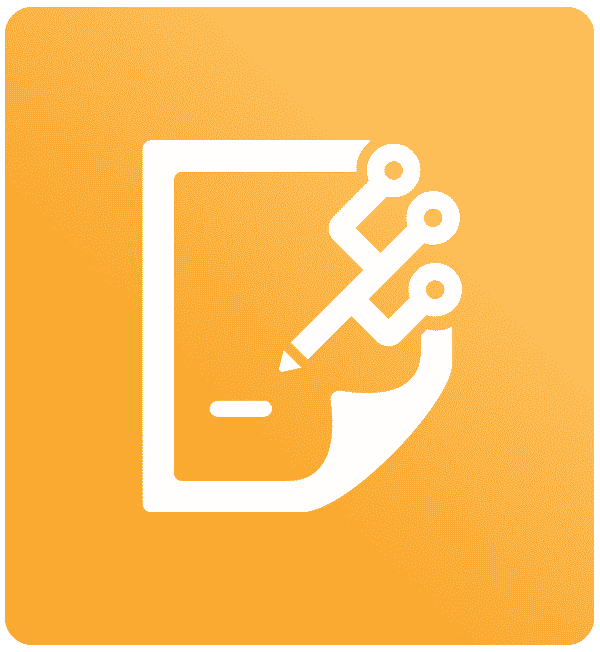The Plus TIN Checker is another functionality of the Plus Workflow system for business processes management. The plugin enables checking the correctness of the TIN as well as VAT taxpayer status directly from the Ministry of Finance database. All of that swiftly and effortlessly on the stage of cos document registration. Moreover, to check this status, the Plus Workflow user does not have to use any other applications or switch between different browser windows. The feedback is sent via the Ministry of Finance service and saved in the process history as a comment or form variable. Furthermore, if the verification took place within the last 12 hours, the system reads the data saved in the server’s memory.
The Plus Workflow system allows launching the Plus TIN Checker in one of the following ways:
- exit the ‘Contractor’s TIN’ field form – after entering a contractor’s Tax Identification Number, the system verifies whether the contractor is an active VAT taxpayer or not. The message content downloaded from the MF service is presented on a task form in a payer field,
- ‘Verify the VAT taxpayer’ button – the verification of a contractor’s data in the MF service takes place after selecting a dedicated button located on the task realization form. The form in which the system presents information about a taxpayer depends on the configuration shared by the MF service. It may be a pop-up, automatic task comment, or information in the ‘Taxpayer status’ field,
- validator below the ‘Register invoice’ button – the data verification starts after selecting the ‘Register invoice’ button. When a contractor fails to be an active VAT taxpayer, the system displays an appropriate message. Whereas after a positive verification, the Plus TIN Checker saves the information in a comment,
- an automatic task – the data verification starts automatically in a realized task and can be added directly to the process map.